A Review of the 2016 MacBook Pro 15”
Forward
I started drafting this review a few weeks prior to the 2017 updates to the MacBook Pro line. Those updates (Kaby Lake, speed-bumped AMD graphics) are negligible improvements, so I’m not too worried about this review being outdated even as I publish it.
Introduction
I’m a long-time Mac user, starting with the platform in the late 1980s, and using it full time since about 1992. There are a lot of MacBook Pro reviews out there, but I think my Mac credentials can offer things that might be missed by other reviewers who never used a Macintosh SE, or never had to use Mac OS versions prior to X.
Ordering and Configuration
I’ve been needing/wanting a new MacBook for a while, as my old machine has been slowly failing in peculiar ways.
I use my Mac full-time for work and for my personal needs, which can include a lot of web work (many open tabs across two different browsers); graphics work, including Photoshop and Lightroom; transcoding video (client videos or my own DVDs/Blu-Rays); the occasional game. The 15-inch model continues to serve these needs the best, as I need the extra screen real estate and the faster GPU.
As I have done since Apple’s online store debuted, I placed an order for a custom configuration.
I started with the base model, which is the only way to get the slower 2.6 Ghz CPU. I often value battery life over raw CPU speed, so I’m comfortable sacrificing CPU speed for some battery gains (this “slower” CPU is still faster than the i7 in my much older machine.) To this base model I then added the Radeon 460 and 1TB of storage.
My new machine arrived in about a week.
Build Quality
I’ve been using this machine for two weeks, and I can safely say that this is the most solidly-built Mac portable I’ve ever owned (a list which includes a couple each of iBooks, PowerBooks, and MacBook Pros.)
When you pick it up, it feels like a solid piece of aluminum. No creaking or flexing anywhere. Using only touch, you cannot even feel the seam where the bottom panel meets with the main body. That is excellent overall engineering and quality control.
The new MacBook Pro charges with an 87-watt USB-C power supply and cable. The power supply brick looks like any other power brick Apple has included for the past 15 years. The cable is the big change. The beloved MagSafe connector is dead, and USB-C is the new do-it-all plug. I’ll miss MagSafe, but USB-C seems fine. The ability to charge my MacBook from any of the four ports is pretty handy.
The build quality of the new charging cable is excellent. It is thicker than previous cables, as well as being replaceable (on previous generations, if your power cable broke you had to replace the entire $80 power supply; now you can just swap out the $20 cable.) The strain relief on the ends seems much more robust than previous cables. Overall, I think the new cable is the best that Apple has ever shipped with a MacBook.
Living that USB-C Life
Alright, so as of June 2017, the USB-C standard is a mess. Excluding Thunderbolt 3, there are at least 4-5 very different USB-C cables with very different specifications (specs which determine how well it can charge your device, or if it can carry video, or how quickly it can move your data.) My Nerd IQ is pretty damn high, but I still find the USB-C “standards” to be unnecessarily confusing.
Unfortunately, USB-C style ports are the only ports available on the MacBook Pro, in the form of Thunderbolt 3. Thunderbolt 3 is awesome. It’s super-fast and fulfills the dream of having a single port which can do everything. I picked up a CalDigit Thunderbolt Dock through which I can connect Ethernet, a 4k display, and 8 USB devices to my Mac with a single cable. No third-party drivers needed, and my desktop isn’t a mess of cables.
Once I leave my tidy desktop though, I’m living in a dongle hell. USB-A to USB-C adapters everywhere. But it will get better.
Veteran Mac users have survived many of these situations in the past. SCSI gave way to Firewire; ADB to USB; Firewire to Thunderbolt. Dare I even mention the 68k to PowerPC and PowerPC to Intel transitions? Being a Mac user means living a life of transition, those are what allows the platform to continually move forward.
In the PC world, most of their desktops still carry PS/2 ports, for mostly unnecessary reasons. I’d much rather trade that space for a few extra USB ports…
In the case of USB-C/Thunderbolt 3, I have to live with some dongles for a while. I’m okay with that. The long-term gain is that we will have a single port that can do everything. That’s the future we’ve dreamed of, right? Well, at least until we can replace ports with wireless tech that doesn’t suck (but I’m not going to hold my breath on that one.)
For perspective, here’s the evolution of ports on Apple laptops since 2005 (from my collection):
15” PowerBook: 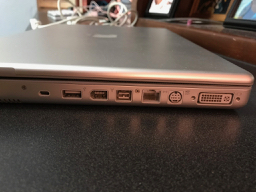 Who were all of these people who needed an S-Video port on their computer? I guess maybe for the camcorders of the era?
Who were all of these people who needed an S-Video port on their computer? I guess maybe for the camcorders of the era?
15” Retina MacBook Pro: 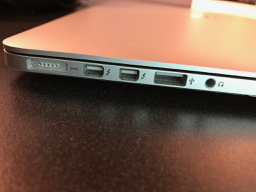
15” New Hotness: 
In Day-to-Day Use
It’s fantastic. Everything is faster.
The updated display is noticeably brighter. The new GPU can drive both the built-in display and my external 4k display with buttery smoothness; on my old machine it would occasionally turn into a slideshow as it attempted to move all of those pixels.
The keyboard, it’s not great. I use a fully-mechanical keyboard at my desk, but the keyboard on this new machine has so little key-travel that it’s almost like typing on an iPad. I’ll get used to it. Look, it’s not as offensive as the hockey puck.
The Touch Bar is fine. Reaching my pinky for the Escape key and finding only glass is a little weird, but I think it’s a feature with a bright future as developers figure out the best ways to utilize it. It’s the first step toward a Mac keyboard which is just one big sheet of programmable glass. I bet the 2020 MacBook either goes all-glass, or has dual-Touch Bars (now also consuming that bottom row with the modifier keys and arrows…)
I consider Touch ID an indispensable feature of my iPhone, and it is quickly entrenching itself the same way on my Mac. A single swipe of my finger to unlock my system or 1Password? Yes, please.
Conclusion
It’s a great machine. If you need a laptop that’s both powerful and lightweight, it’s hard to do better than the MacBook Pro. There is plenty of griping about this machine, and I’ll admit that the USB-C port situation is sorta painful, but it really is a solidly engineered machine. It’s not built for all users in all situations, but what computer is?
So many reviews of this machine were written at a time when it appeared the Mac was stagnant and this one new MacBook Pro would have to serve all “pro” needs. But as of this week, we’ve got all refreshed portables. We have higher-end iMacs with really fast GPUs (and the iMac Pro was announced for the end of the year.) A few weeks ago we learned that the Mac Pro lives, and will get a full re-design sometime after this year. Even the MacBook Air got an update. There are Macs for everyone!
I’m curious how those original reviews of the 2016 MBP would change if they had been surrounded by all of these other updated Macs? I suspect they would be a lot more positive.


